VisLive Pro V5.532 Full Installer
Date: 2025-10-15
Size: 2.5GB
New Features
1. Aux Audio Counts: Pro Version: 2 channels;
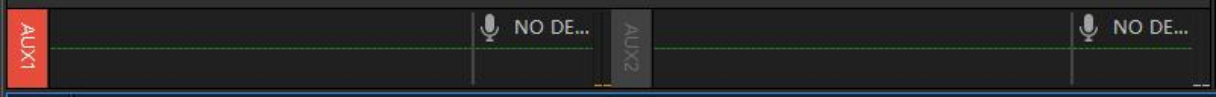 2. External Audio Source: Signal source can use embedded audio or specify an external audio source as the audio channel.
2. External Audio Source: Signal source can use embedded audio or specify an external audio source as the audio channel.
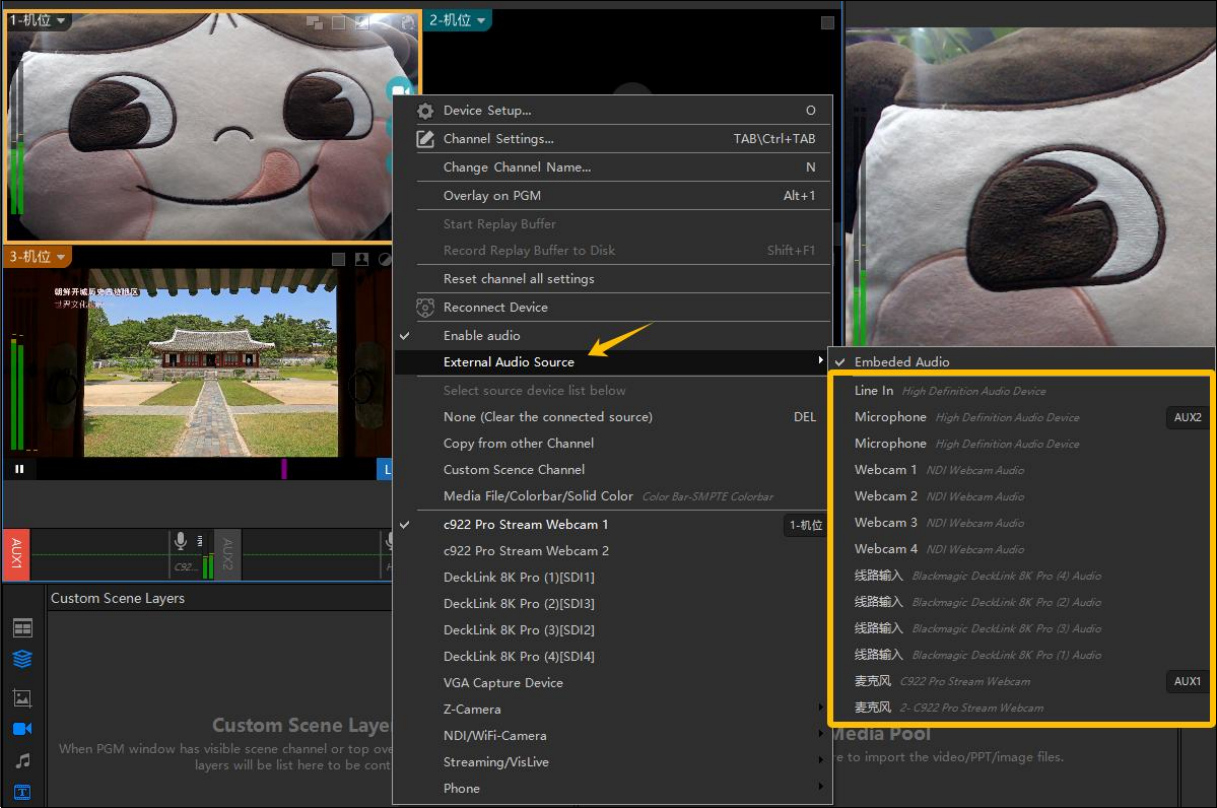
Streaming Enhancement
3. Added H.265 and AV1 encoding to meet various platform requirements. Users can select different encoders based on hardware conditions and configure encoding, resolution, bitrate, enhanced RTMP mode (H.265 only), and other options.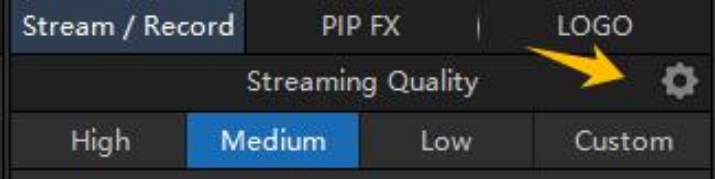
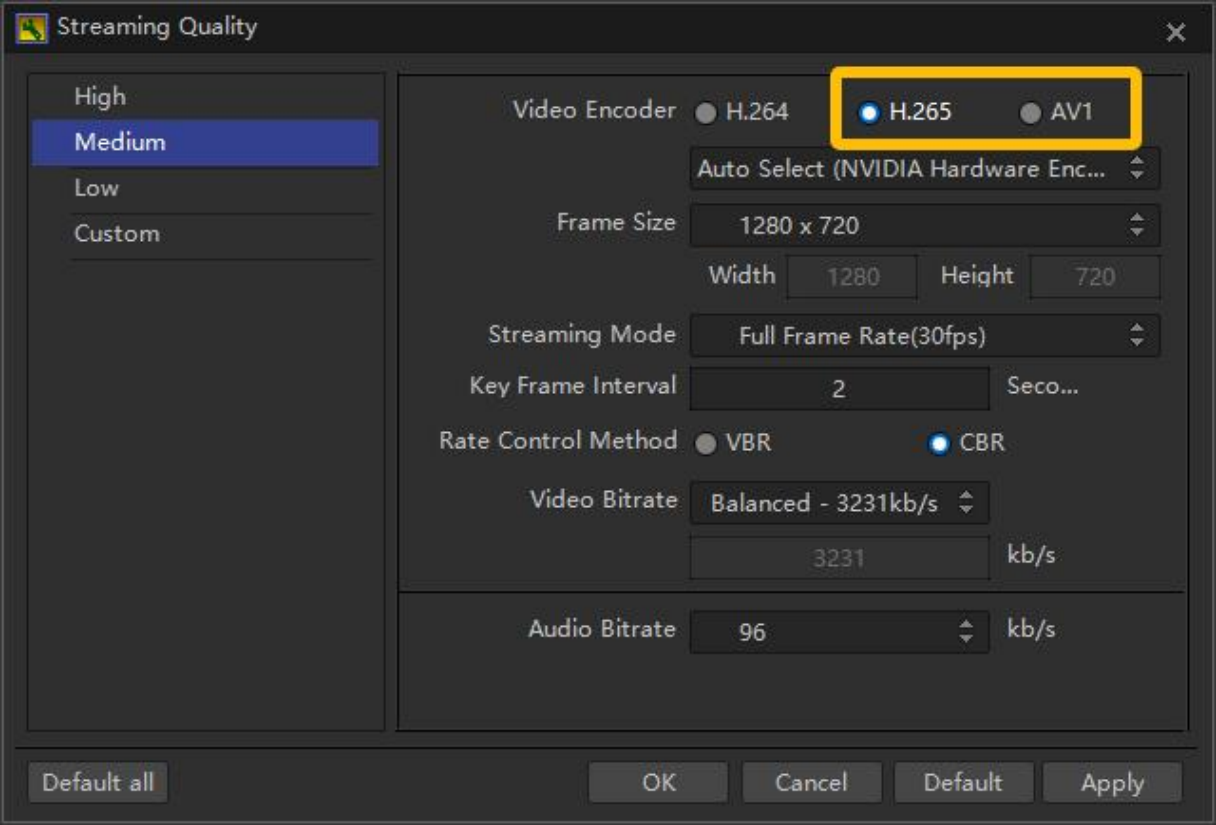
Note:
Support AV1 hardware encoding of NVIDIA Ada series GPU.
- NVIDIA GeForce RTX 40 series (4050, 4060, 4070, 4080, 4090, etc.)
- NVIDIA RTX 500, 1000, 2000, 3000, 4000, 5000, etc.
Graphics driver requirement: Version 570 or higher.
Custom Scene – UVMap
4. Added UVMap texture settings to 3D scenes for enhanced realism.
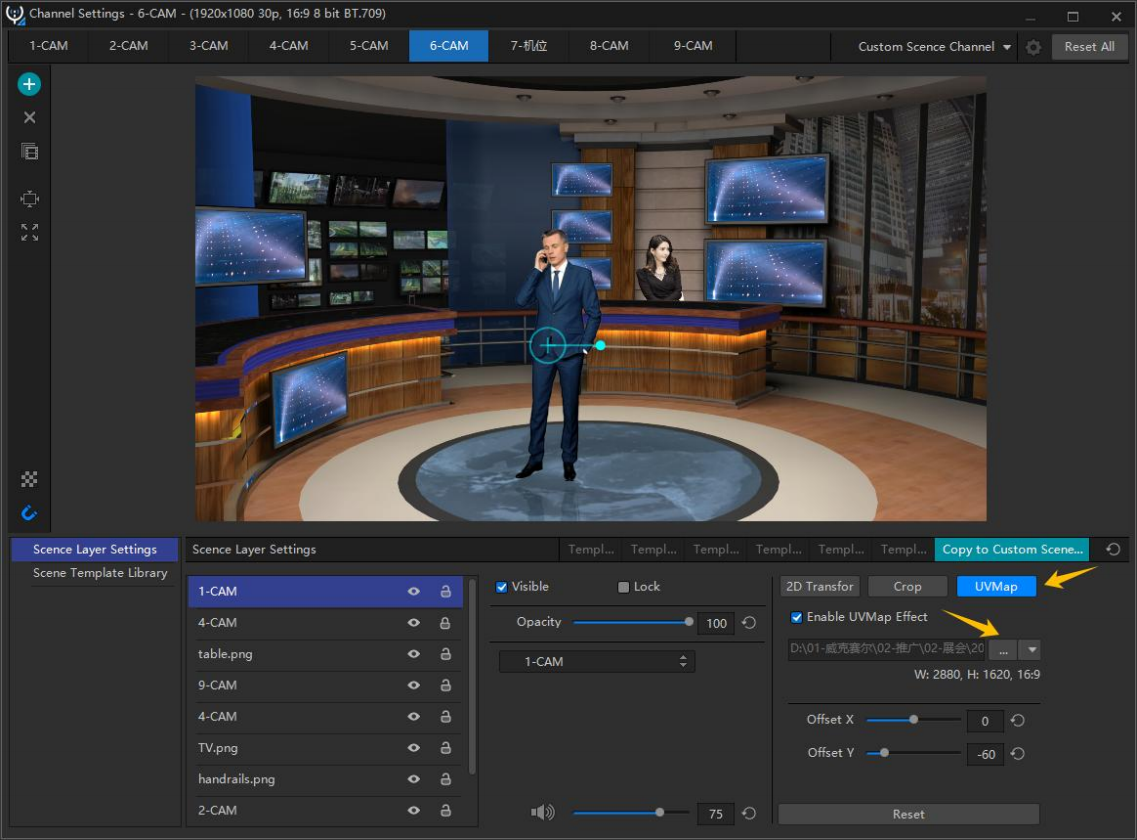

Chroma Key – Bezier Curve Mask
5. Added Bezier curve mask for key matte and source matte, allowing users to create key matte and source matte quickly using Bezier curves and freehand drawing tool to remove or retain specific parts of the image.
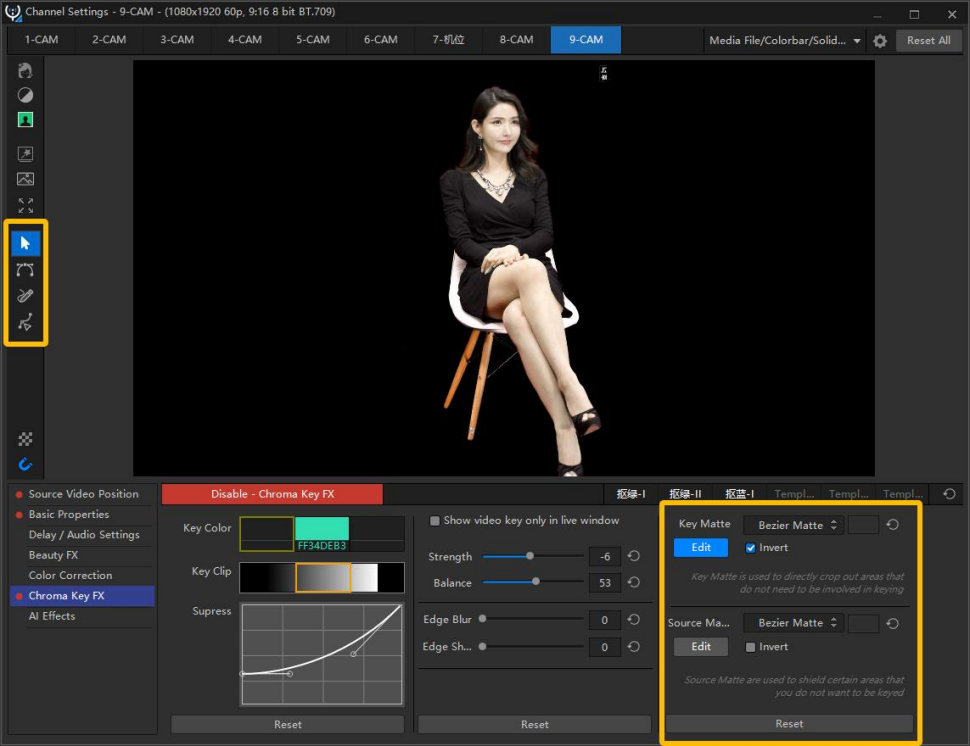

Control Keyboard Setting – HTTP Server
6. Added HTTP Server option to control VisLive Pro via command over a local network.
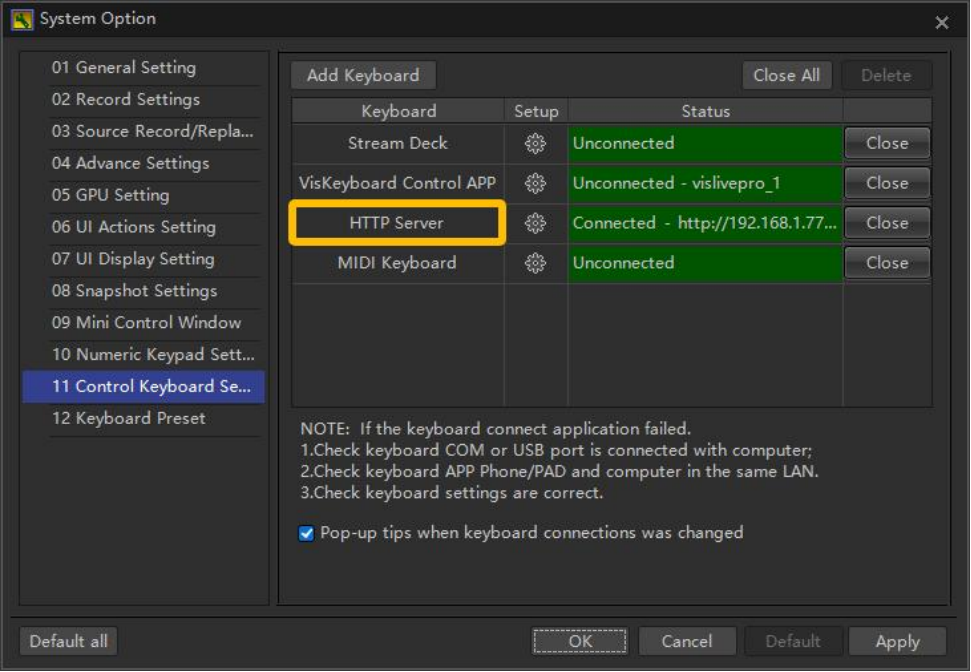
7. WebKeyboard: A web-based keyboard that allows users to input the IP address of the host machine on any device within the local network to launch the web keyboard and control VisLivePro remotely.
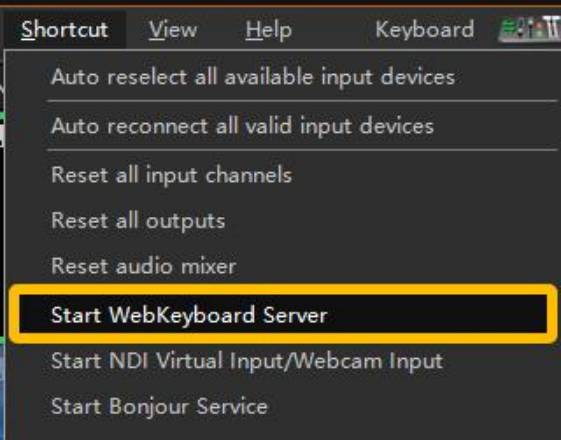
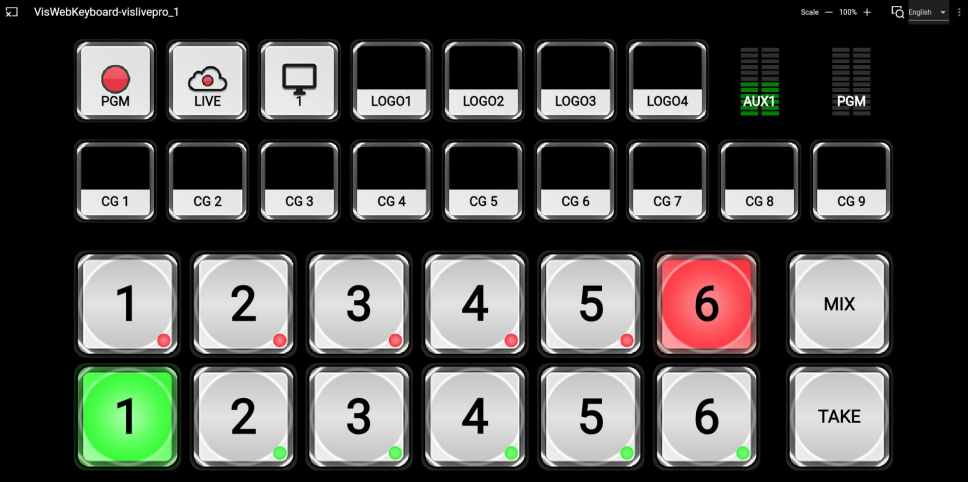
Auxiliary Output
8. Auxiliary output works as a conversion matrix, transforming different signal sources into outputs via capture cards, NDI, or streaming. Pro Version: 2 source channels
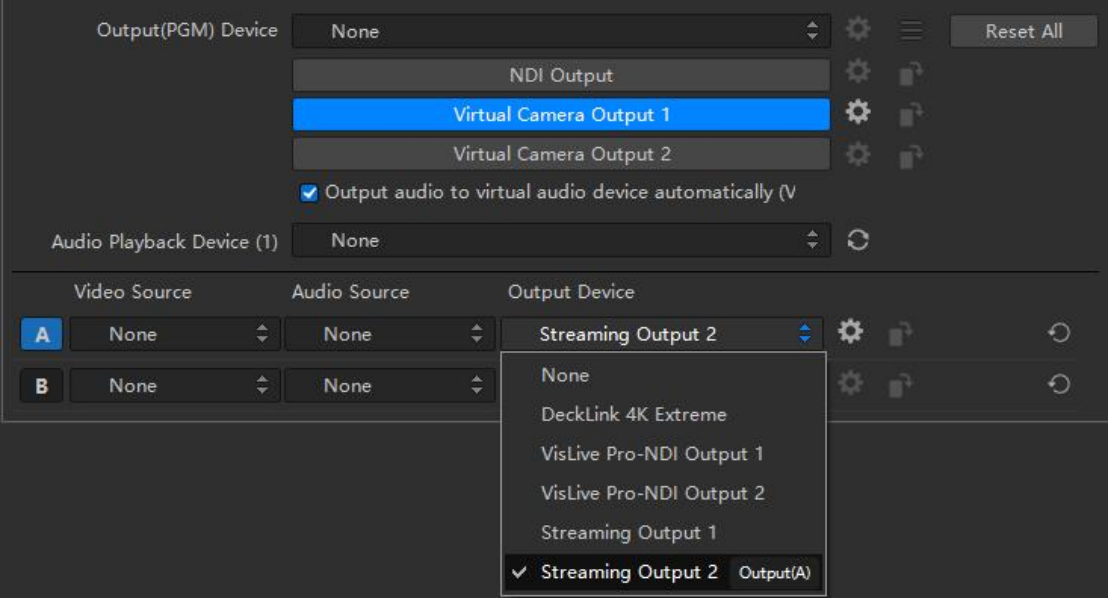
9. Auxiliary Output supports streaming. Signal sources can be streamed independently with configurable encoding, resolution, and bitrate settings. Enhanced RTMP mode (H.265 only) is recommended for platforms like YouTube with specific H.265 encoding requirements.
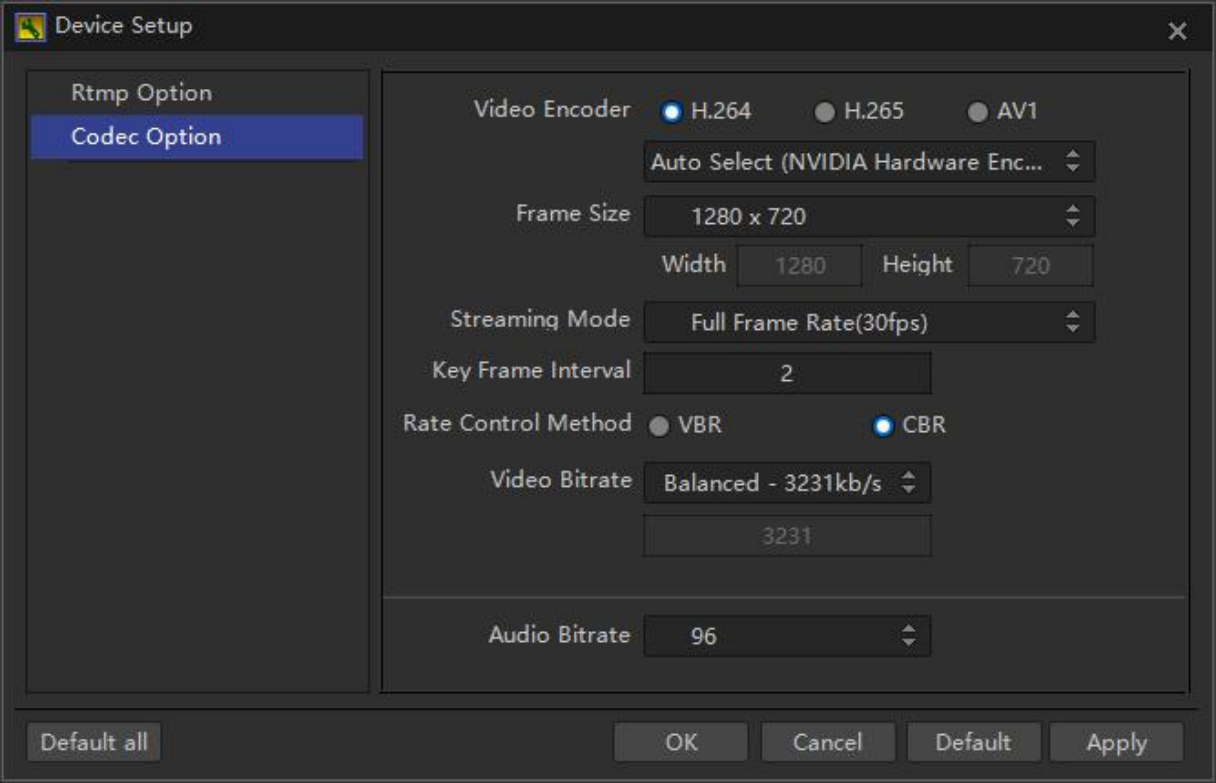
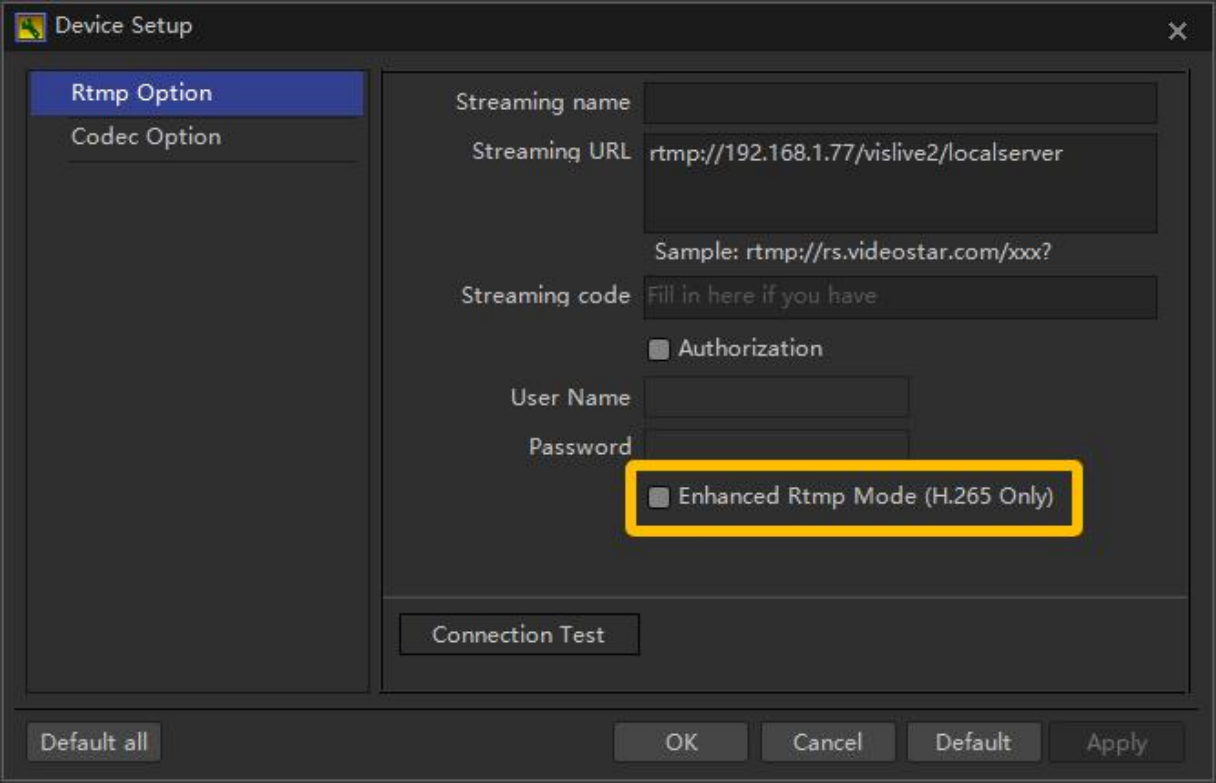
10. Direct Output Configuration: User can directly set auxiliary output to capture card, NDI, or streaming output from the signal source window.
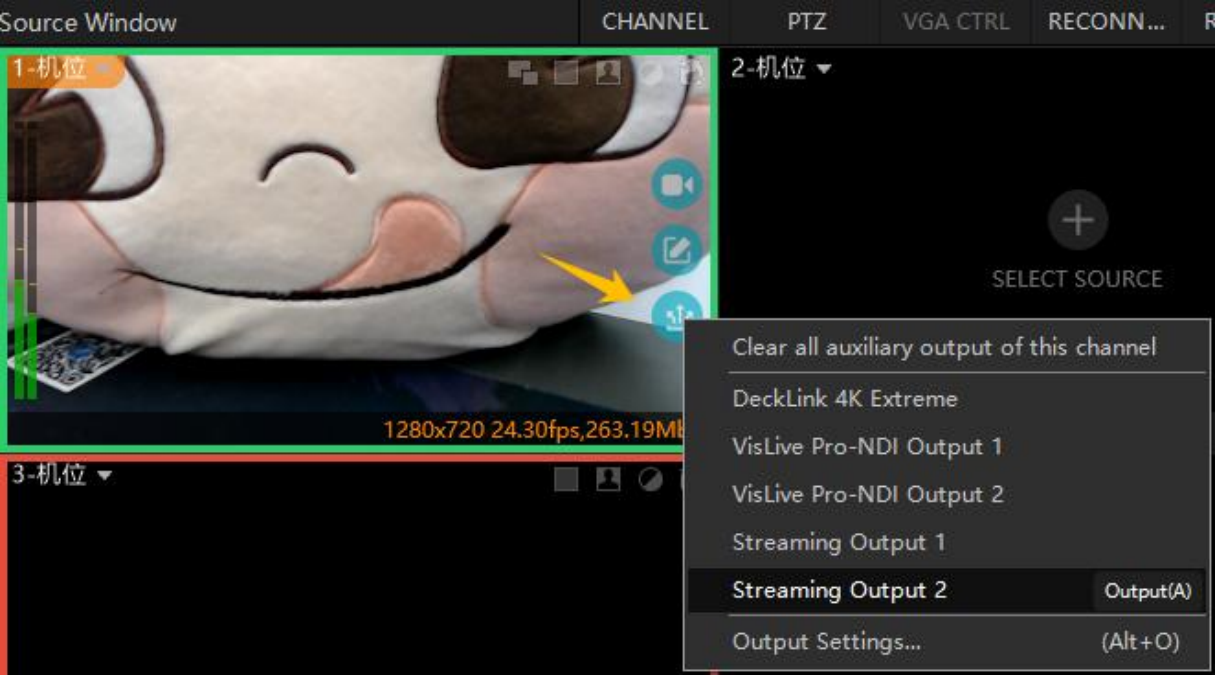
11. Data Integrity Protection Mechanism: Ensures recorded video/audio files remain intact and usable in the event of sudden system failures or crashes. Compatible with H.264/H.265 encoded files, which can be imported directly into NLE systems without repair, ensuring workflow continuity and efficiency.
Fixed issues
- Improved MIDI keyboard stability and interface performance.
- Optimized DeckLink underlying buffer to reduce latency. Hardware pre-roll and software queue buffer size have been separated, with software buffer set at 2 frames.
- Fixed the software clock correction value to match the meaning of Decklink offset value – positive values speed up the clock, and negative values slow it down.
- Fixed the issue where background would disappear when adding channels during streaming source interruptions.
Other Updates
1. Maximum transition duration added to 10 seconds.
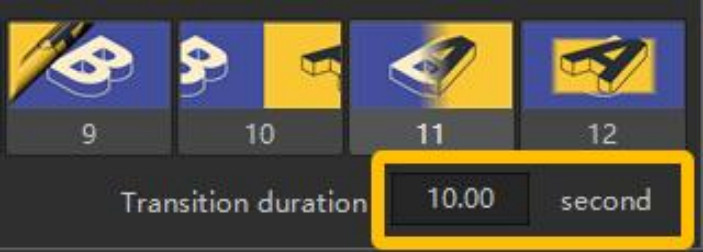
2. Custom scene template library and transition template library now support drag-and-drop reordering.
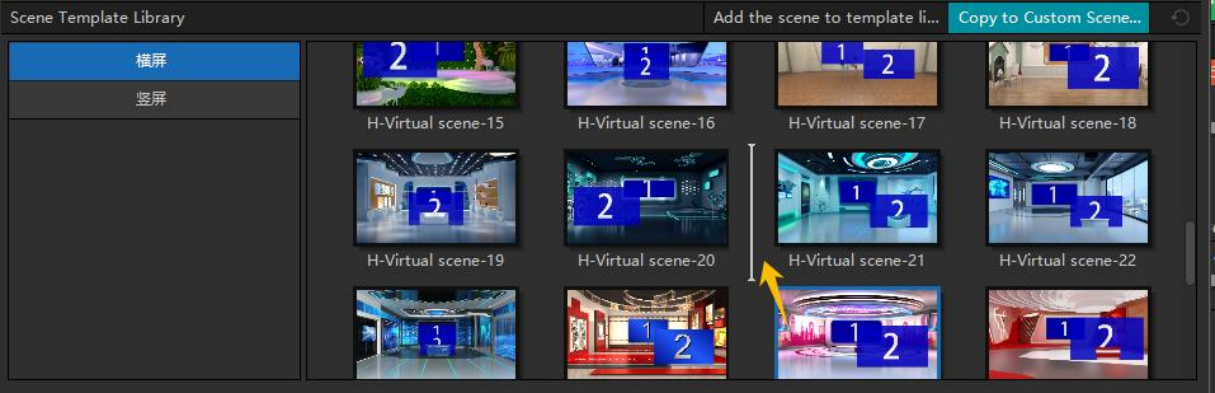
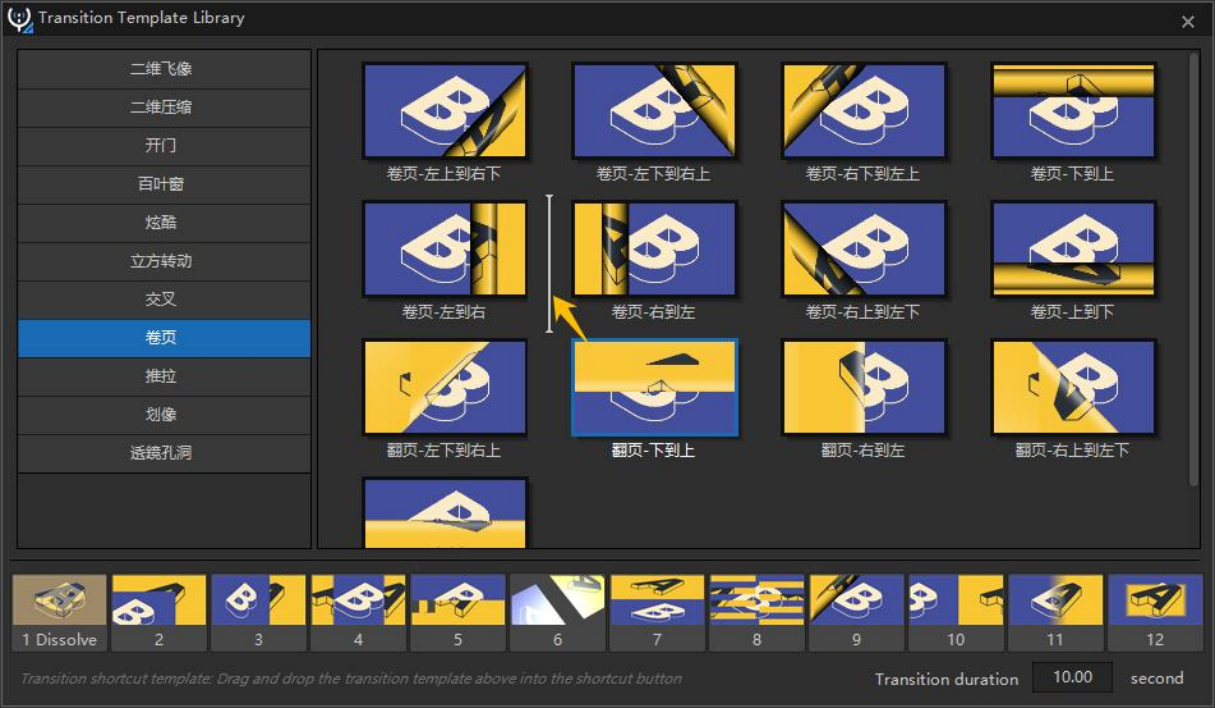
3. Updated GV Codec, and upgraded NDI to version 6.0.
4. Maximum delay setting extended to 300 seconds.
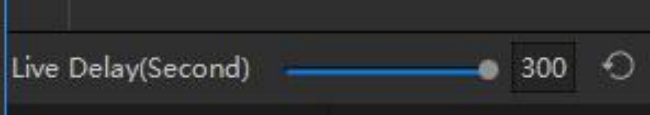
You need to login to download it.If you do not have a VisTitle user ID, please register now !