VisTitle V3.21 Upgrade Installer
Date: 2024-05-06
Size: 427.0MB
Notice
- VisTitle V3.21 Upgrade supports VisTitle V3.0 or above version.
- VisTitle Express and VisTitle Full Version use the same upgrade and full installer from V3.1. During installation, former version license and related information will be detected automatically to determine installing Express or Full Version by default. If auto detection fails, VisTitle Full Version will be chosen by default. Meantime, user can choose the right version manually to install.
New Features
1)Native support DaVinci Resolve or DaVinci Resolve Studio
a. Custom title template, support real-time effect preview.
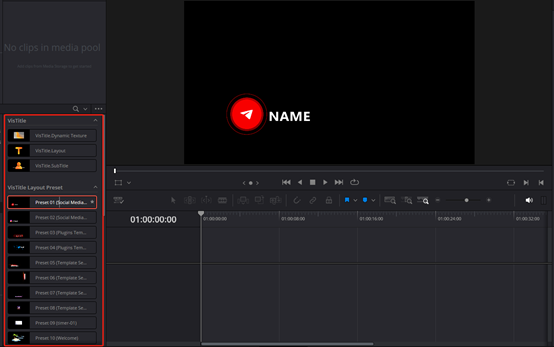
b. Drag title clip onto timeline and modify the parameters in real time in the Inspector.
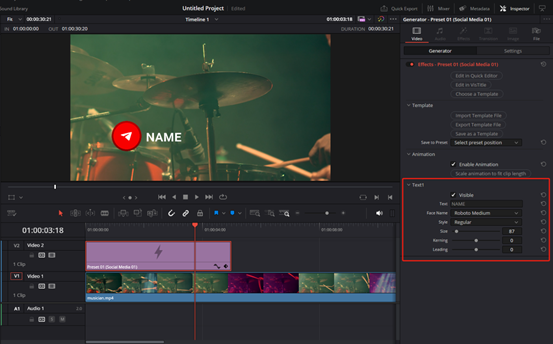
c. Fully support hand-tap subtitle production.
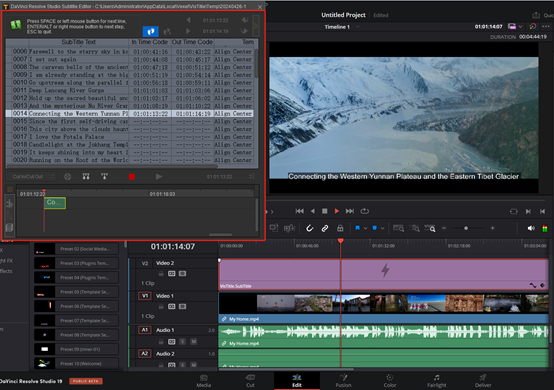
d. Modify font, position, coloring, and other properties of subtitle in real time in the Inspector.

e. Support SRT fast import/export, compatible with start timecode of DaVinci timeline.
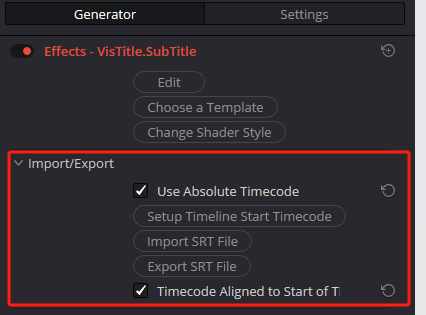
VisTitle Express does not support DaVinci Resolve.
Fixed issues
1) Modified the timecode function in subtitle editor. Moving forward will decrease the timecode and moving backward will increase the timecode.
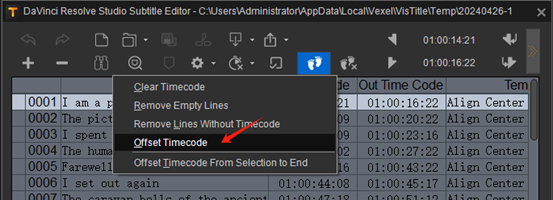
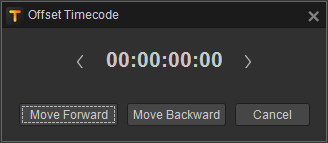
2) In the subtitle editing interface, restored the function of adding current subtitle to the template library.
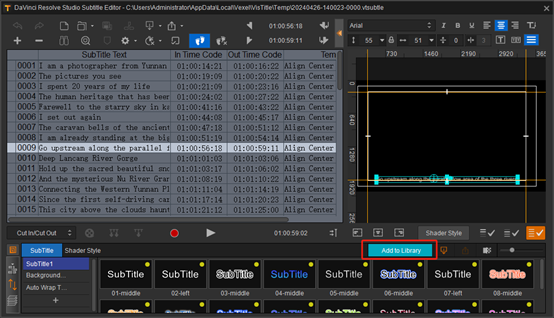
3) Improved the display of category-locked icons in title template library.
4) When modifying the template name in template library, its physical file name will be modified simultaneously, and the modification can be triggered by the F2 key.
5) When absolute timecode is used in subtitle editing interface, SRT import function supports SRT files with non-absolute timecode.
6) When modifying font and position in subtitle editing interface, you will be prompted to apply with prominently displayed button.
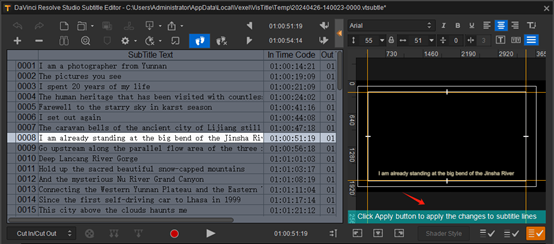
7) A coloring button is added to adjust the coloring of subtitle in subtitle editing interface.
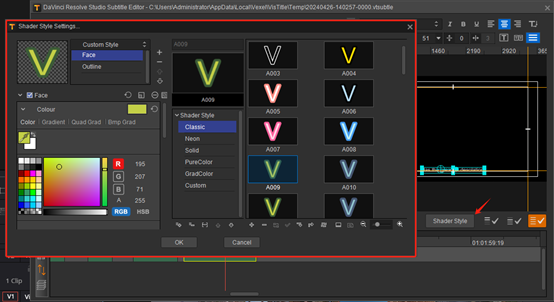
8) Improved font control. When the font changes, it will be applied to the selected text in real time.
9) Fixed the problem that font control sometimes did not refresh in time.
10) Fixed the impact of VtAvidHDImporter.tpi on file import speed of EDIUS, and renamed it to VtGpuImporter.tpi.
11) Fixed the problem of title color being super light in EDIUS.
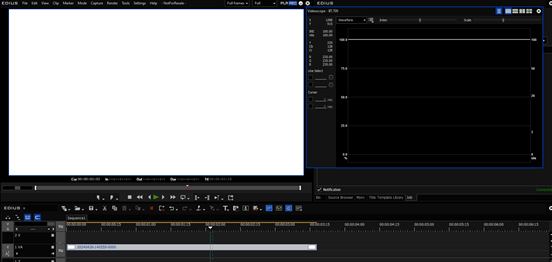
You need to login to download it.If you do not have a VisTitle user ID, please register now !