VisTitle V3.001 Full Installer
Date: 2023-11-28
Size: 1.1GB
ClickTimes: 3,023
New Features
- Support EDIUS 11.
- User-friendly new modern flat interface, support high-resolution screen natively.
- Real-time preview of layout, coloring, and special effects template with mouse cursor hovering, allows you to use template efficiently.
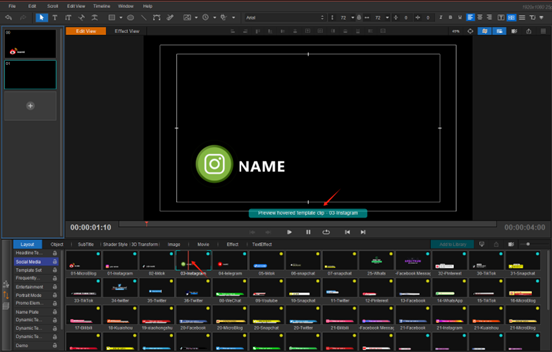
- New 2D transform effect editor is added, allowing to adjust 2D displacement of object and scale key frame animation more intuitively.
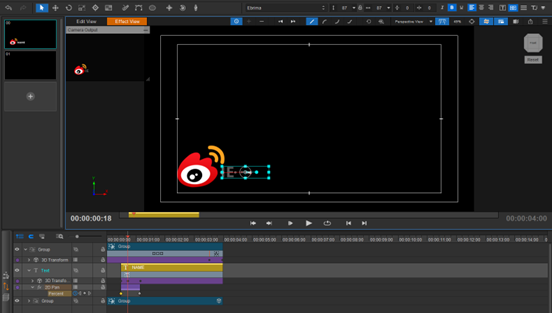
- Title Template Library is embedded into EDIUS bin natively and seamlessly, and the interface is revised to flat style.
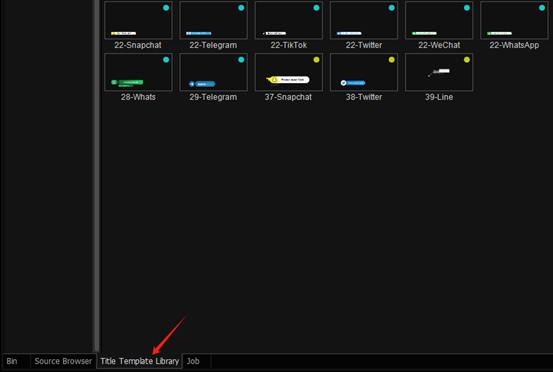
- In right-click menu of view interface in EDIUS, you can set background to black, grid or video background.
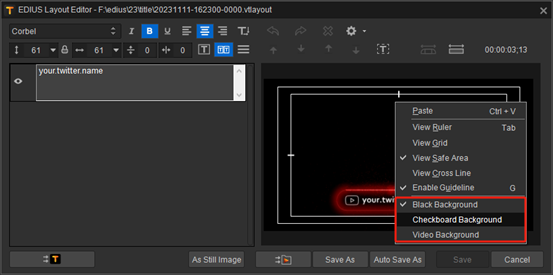
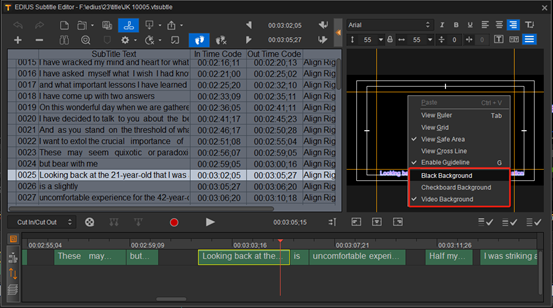
- In subtitle template library, you can right-click to set a certain template as default template used by SRT files.
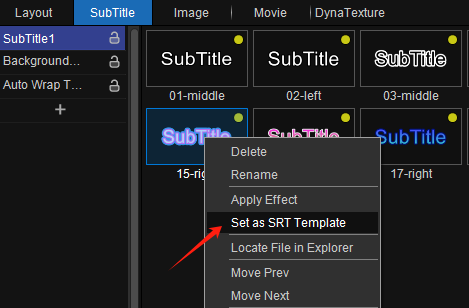
- Add SRT file import plug-in to EDIUS timeline, support drag-and-drop SRT files directly onto the timeline for editing.
- In EDIUS, a new License check plug-in is added to the Tool menu. When the authorization is incorrect or does not match, the activation or update interface will pop up.
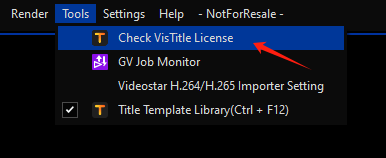
- In Edit View, add Align Object and Align Screen icons.

- Sync video background with the NLE. When it’s not real-time, switch to still frame state automatically to ensure normal playback of title.
- Support more languages (Spanish, Italian, and Japanese).
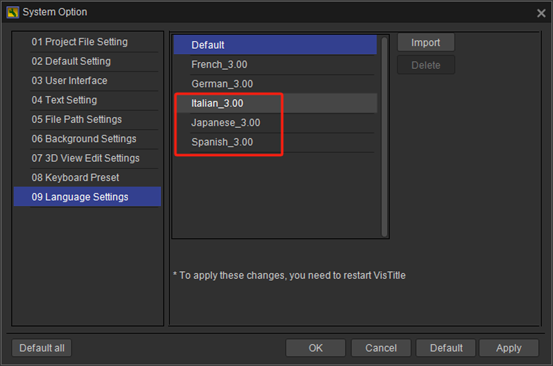
Fixed or Improved
- Optimized the operation interface and process of software activation or authorization update.
- Fixed the problem of incorrect reading of UTF8-BOM format text.
- Modified the content display method of subtitle template to facilitate template recognition.
- Dragging SRT file into EDIUS timeline, it will be divisible clip by default which reflects the length of subtitle. When reading SRT, if the <b><I><font color> tags are ignored, the text will also remove these tag words by default.
- In EDIUS, when applying a subtitle template, “apply to all” is chosen by default. And the problem of using template incorrectly in some cases is fixed.
- Fixed the usage problem of subtitle template with stay area.
- In VisTitle, double-clicking the coloring template is modified to only applying the coloring.
- In VisTitle, when adding title template to the template library, dynamic tag will be automatically set.
- Help menu added link to Quick Guide and User Manual.
You need to login to download it.If you do not have a VisTitle user ID, please register now !