VisLive Pro V4.5 Full Installer
Date: 2022-2-12
Size: 931.12MB
ClickTimes: 1,725
Notes
- VisLive Pro V4.0 and above version support Decklink card driver of V11.6 and above version.
- If the OS is WIN10 2XHXX version, DeckLink audio cannot be accessed as auxiliary audio. It is recommended that audio be accessed in “AIR” mode in this specific OS version.
New Functions
- The auxiliary output function is newly added. VisLive Pro supports 2 outputs A\B. The auxiliary output source signal can be set as needed, and the output device can be set as board card.
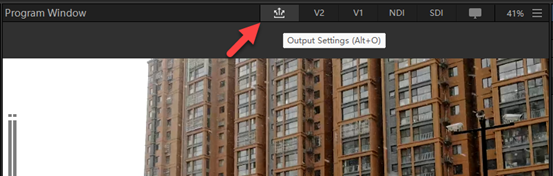
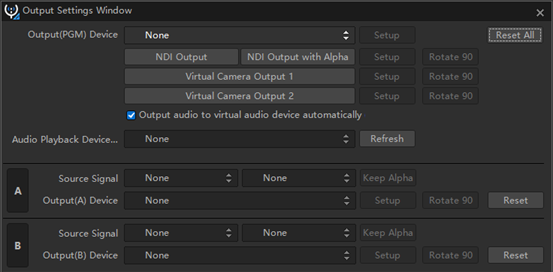
- An optional audio playback device is added to PGM, which plays independently from the monitoring audio.
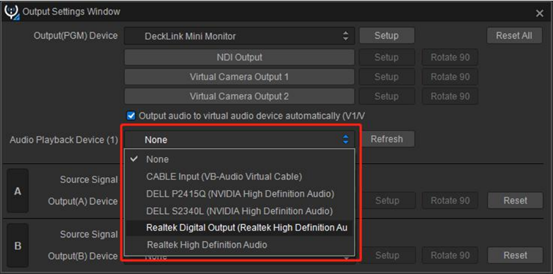
- The virtual camera output can automatically output audio to virtual audio device (installed in advance), which is convenient for the access of third-party livestreaming software.
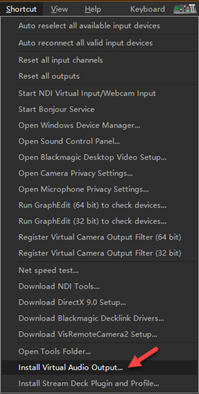
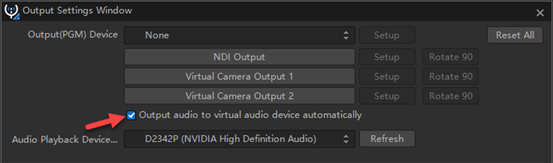
- Action list function is added. VisLive Pro supports 10 actions in action list. The action list will run automatically after it’s arranged, realizing automatic or fast switching. Press shortcut keys Alt+A to open the Action List Window.
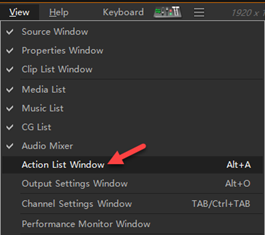
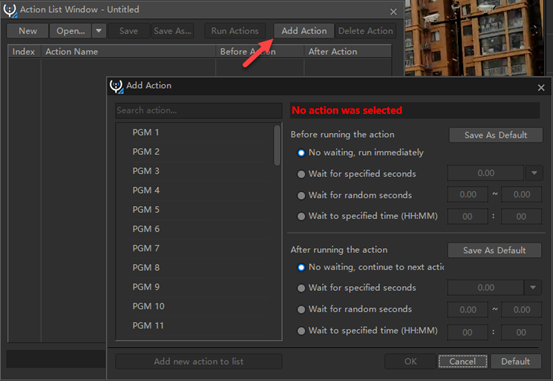
- The function of “Reset all outputs” is added in Shortcut menu to close all outputs rapidly, e.g. SDI, NDI, V1, V2.

- Audio monitoring sample rate can be set to 44100 Hz in system options.
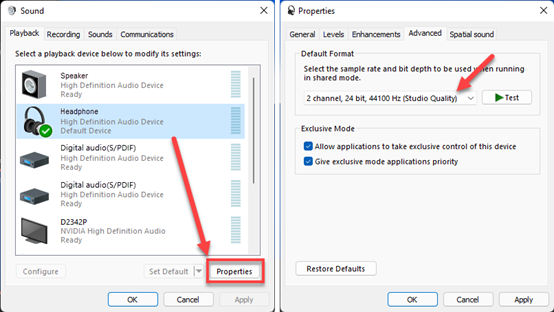
- Audio monitor control panel is added, which makes it convenient to switch the audio monitor device and set the combination of monitoring audios.
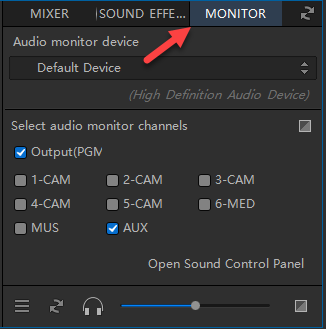
- With the media testing signal added, you can control play/stop, loop play, auto play, etc. in the preview window.

- When the PGM channel is media file or the media of a specific channel test signal, press “Shift+ Space Bar” to restart the playback from the starting position, and press Space Bar to play and pause.
- Control commands such as replay, play and stop of media/CG/music and other clips are added, which is convenient for the control of VisKeyboard App or StreamDeck. Control commands such as play and stop are added for input channels. So when the channel is set as test signal media file, it can be controlled via VisKeyboard App. Commands of PGM paly, stop, and replay are added to control the media file played in PGM, which might be the test signal or from MED channel.
Other Updates
- Optimize Decklink playback, so that video signals can be output more efficiently on PC with NVIDIA graphics.
- The CG can be seamlessly switched. Live CG can still be played when the non-live CG is selected.
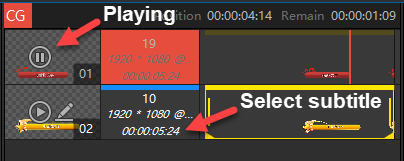
- The NDI engine is upgraded to version 5.0.
- The performance test panel updates and translates more test data.
- In System Option/Advanced Settings, CUDA download/local encoding in 4K format options are added, and BMD card is set to stand-alone mode by default.
- Color of audio control rod is brighter.
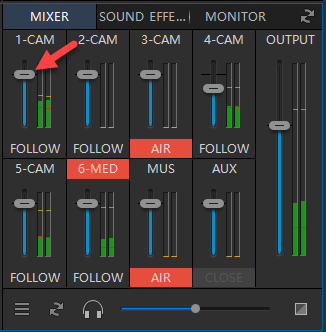
- The layout settings of some interfaces are optimized, and the icon display of some CG and media files are optimized in VisKeyboard App.
- When the test signal is a non-media file, the performance is optimized.
Fixed Issues
- 1. Interface lags caused by the change of audio monitor device in some cases.
- 2. Recording fails without error report.
- 3. The MIDI keyboard does not automatically find the correct keyboard template in some cases.
- 4. Setting of audio monitor device is not restored in the next startup after it is turned off.
- 5. Some CG in VisKeyboard App is not timely updated.
You need to login to download it.If you do not have a VisTitle user ID, please register now !