Overview

Why CapIt is Needed
- EDIUS native capture module run in an Exclusive mode
- Inability to capture H.264/H.265 MP4 files
- Inability to capture NDI signals
- Inability to capture Streaming Media
- No support for video transformation
- No built-in video post processing
Features
EDIUS Support
- Run as standalone from EDIUS tool menu
- Minimize main window to Tray window
- Send captured files to EDIUS bin

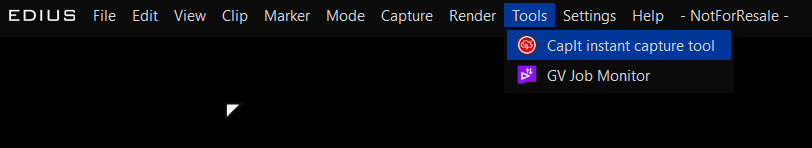
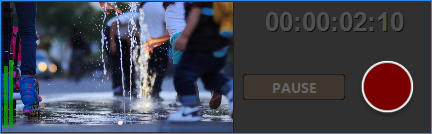
Capture Various Video/Audio Sources
Support USB Camera, Decklink, NDI, streaming media, Z-CAM, phone screen cast, and Windows audio input devices.
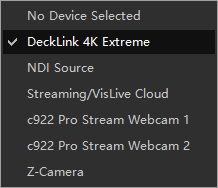
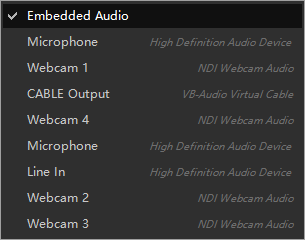
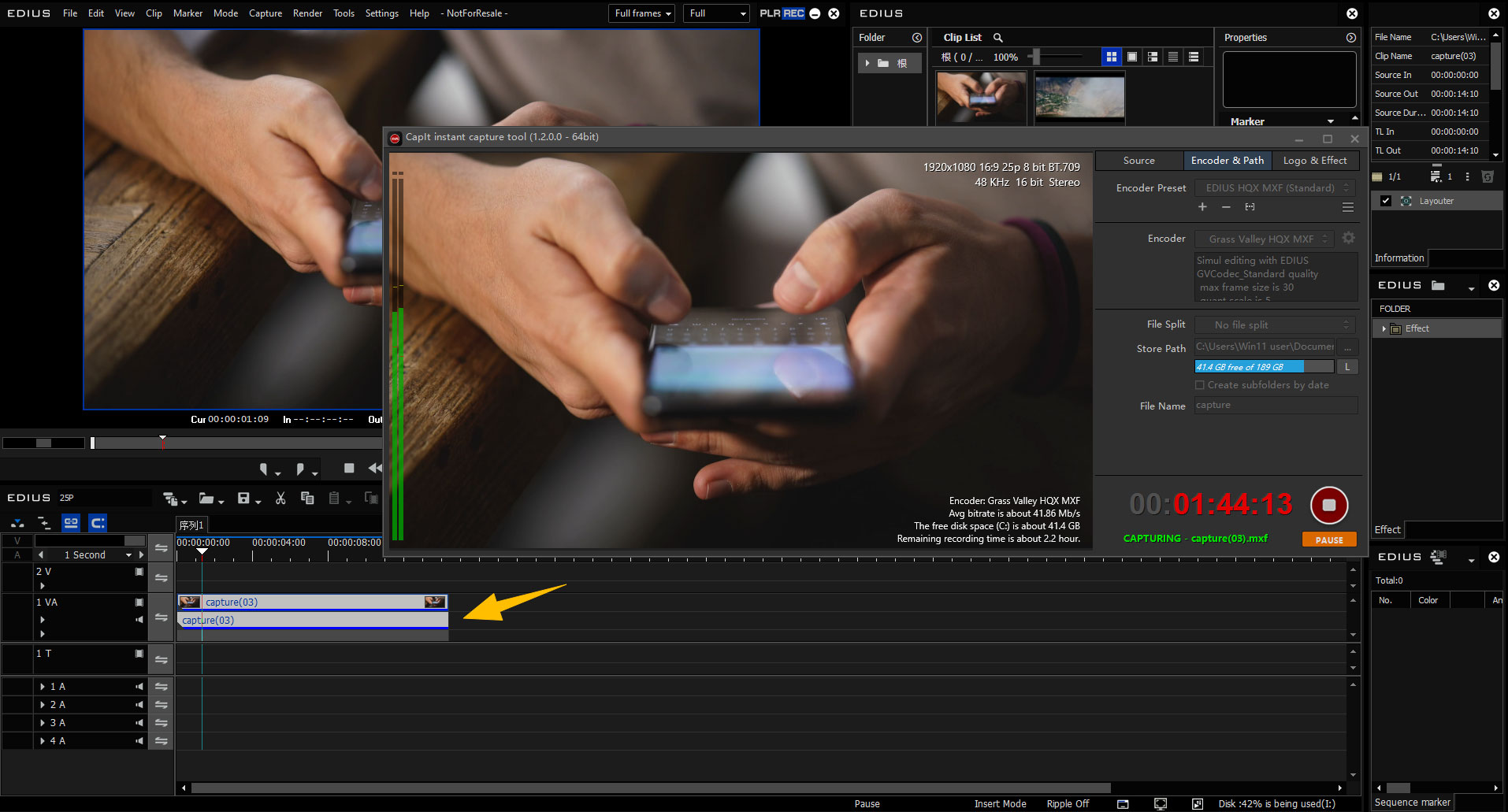
Growing MXF – Editing While Capturing
The encoders that support editing while capturing are AVC MXF, Grass Valley HQ MXF, and Grass Valley HQX MXF.
Tip: EDIUS Workgroup 9 or higher version and EDIUS Broadcast support editing while capturing.
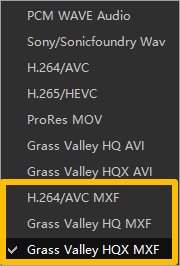
Logo Overlay
Check to control whether to overlay the Logo on the captured video signal.


Mosaic & Gauss Blur Effect
When capturing, use the following settings to control whether to perform Gauss blur or mosaic on the specified area.
More…
Capture Pause/Continue
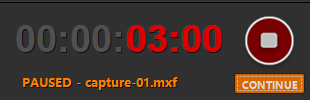
Monitor audio selected channels
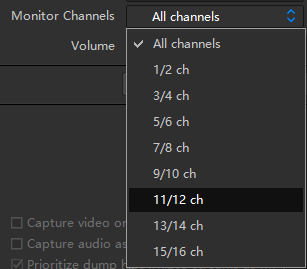
Create subfolders by date
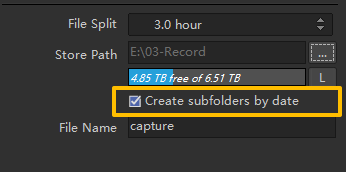
Snapshot
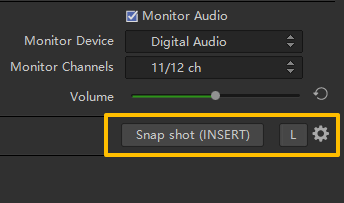
File Split capture (1min – 3hours)
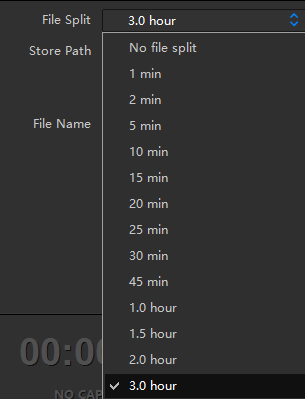
Dump h.264/h.265 streams as MP4
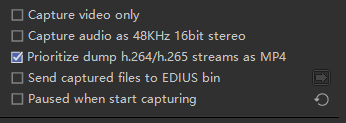
Specification
| Signal Source | |
|---|---|
| Decklink Card | |
| USB Camera | |
| NDI | NDI FULL bandwidth or NDI HX |
| Streaming Media | rtmp/http/rtsp/srt |
| Z-CAM | stream0 or stream1, support high framerate |
| Encoder | ||
|---|---|---|
| H.264 | GPU encoding, recommend NVIDIA/AMD discrete graphics card | mp4 |
| H.265 | GPU encoding, recommend NVIDIA/AMD discrete graphics card | mp4 |
| Grass Valley HQ | CPU, standard resolution | avi |
| Grass Valley HQX | CPU, any resolution | avi |
| H.264/AVC | GPU encoding, recommend NVIDIA/AMD discrete graphics card | MXF |
| Grass Valley HQ | CPU, standard resolution | MXF |
| Grass Valley HQX | CPU, any resolution | MXF |
| Functions | |
|---|---|
| Mini Tray Capture Window | |
| Capture Video Only | |
| Capture Audio Source Independently | |
| Convert Audio to 48KHz 16bit Stereo | |
| Original Stream Capture | Streaming Media, Support Z-CAM Camera |
| Send to EDIUS Bin after Capture | Support EDIUS 9/X/11 |
| EDIUS Tool Bar Plugin | Support EDIUS 9/X/11 |
| Segmented Capture | |
| Encoder Preset | |
| Adjustable Encoder Parameters | |
| Supports 24 bit or 32 bit audio capture | |
| Audio 16-channel capture | |
| Editing while capturing | Support EDIUS 9/X/11 |
| Support pause/continue capture | |
| Snapshot | |
| Create Date Folders Automatically | |
| Automatic Naming | |
| Real-time Overlay Adjustable LOGO | |
| Gaussian Blur or Video Mosaic in Real Time | GPU Render, Recommend Discrete Graphics Card |
| Real-time Analysis of Bit-rate and Recordable Duration | |
| Low Disk Space Warning | |
| Automatically stop capture when disk space is running out | |
| File damage prevention mechanism | |
Configuration
OS Supported
Windows 64bit 10/11
Minimum Configuration for HD Capture
CPU: Intel i7 8 Cores 16 Threads
Memory: 16G
Graphics Card: NVIDIA 1060
Minimum Configuration for 4K Capture
CPU: Intel i9 12 Cores 24 Threads
Memory: 32G
Graphics Card: NVIDIA 3060
Tip: GPU encoders do not require high CPU requirement. Grass Valley HQ/HQX is based on CPU encoding. The higher the CPU performance, the better.
